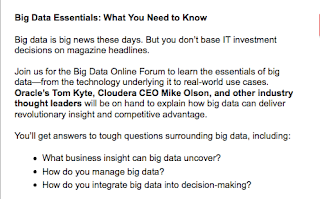VIP (Virtual IP): It is an IP that is not bound to a single physical interface.
LB (Load Balancer): Artifact that allows you to share network requests (following some algorithm) across multiple resources.
GSLB (Global Server Load Balancing): Allows you to route network traffic to multiple locations. It's main objective is to route your connection to the most efficient server available to you.
GSS (Global Site Selector): This is a Cisco GSLB Product.
GTM (Global Traffic Manager): This is a F5 GSLB Product.
Broadcast: When you need to have more than two nodes see the traffic on the same subnet.
Unicast: Unicast is used when two network nodes need to talk to each other.
Anycast: With anycast you advertise the same network in multiple spots of the Internet, and rely on shortest-path calculations to funnel clients to your multiple locations. As far the network nodes themselves are concerned, they're using a unicast connection to talk to your nodes
Multicast: Is like a broadcast that can cross subnets, but unlike broadcast does not touch all nodes. Nodes have to subscribe to a multicast group to receive information.
------------------------------------------------------------ | TYPE | ASSOCIATIONS | SCOPE | EXAMPLE | ------------------------------------------------------------ | Unicast | 1 to 1 | Whole network | HTTP | ------------------------------------------------------------ | Broadcast | 1 to Many | Subnet | ARP | ------------------------------------------------------------ | Multicast | One/Many to Many | Defined horizon | SLP | ------------------------------------------------------------ | Anycast | Many to Few | Whole network | 6to4 | ------------------------------------------------------------